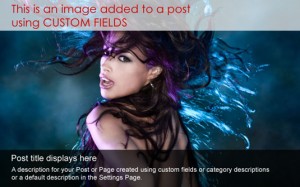 Just a heads up to announce that the new version of DCG 3.3 (currently in final testing) brings not only new features, but also the requirement to have WordPress 3.0+ installed.
Just a heads up to announce that the new version of DCG 3.3 (currently in final testing) brings not only new features, but also the requirement to have WordPress 3.0+ installed.
Like many plugin authors, I want to make use of the continual development of WordPress to bring new and improved functionality to my plugins.
The new version of the DCG incorporates Post Thumbnails and Custom Post Types, hence the decision to make WP 3.0 a minimum requirement.
Release date? Very soon. Really. I promise…. 🙂


Upgraded and get error…
Parse error: syntax error, unexpected T_IS_IDENTICAL in /home/crackerz/public_html/wp-content/plugins/dynamic-content-gallery-plugin/dynamic-gallery-plugin.php on line 307
All fixed now. Please download a fresh version and reinstall over the existing version.
Just upgraded to 3.3 and got this fatal error (running Genesis theme framework with child theme on latest WP)
Parse error: syntax error, unexpected T_IS_IDENTICAL in /home1/aidemocr/public_html/genglobal.org/wp-content/plugins/dynamic-content-gallery-plugin/dynamic-gallery-plugin.php on line 3
Thoughts?
part of my previous comment got cut off …
It’s actually line 307 that trips the error:
Parse error: syntax error, unexpected T_IS_IDENTICAL in /home1/aidemocr/public_html/genglobal.org/wp-content/plugins/dynamic-content-gallery-plugin/dynamic-gallery-plugin.php on line 307
Bill,
All fixed now. Please download a fresh version and reinstall over the existing version.
Hello Ade, just wanted to let you know of a potential bug on DCG 3.3.
When on the CSS tab, I changed the font size of heading and hit Save.
Then it loads an error page.
Dynamic Content Gallery Message #20: An error has occurred. Go back and try again.
Error with option: thumb-type
Value:
sorry forgot to mention I am running WP 3.0.1
Martin,
Thanks for the heads up.
Frankly, I’m not quite sure why this is happening, but all you need do is hit your browser’s back button, then go to the Image Management tab and select either Post Thumbnails or Legacy in the “Carousel options”. Everything should then be fine.
I also keep getting this error any time I try to save settings in the DCG settings page:
Dynamic Content Gallery Message #20: An error has occurred. Go back and try again.
Error with option: thumb-type
Value:
Also, as the slideshow runs, it freezes whenever it comes to a “default” .jpg and therefore only runs for 2 slides on my site and freezes.
I’ve tried to go to the Image Management tab and change the Post Thumbnails or Legacy functions, but I don’t see those options there, only the choice between Auto, Partial and Full URLs.
Any guidance would be greatly appreciated.
Well, I have reinstalled as instructed and while I don’t get menu errors, my slideshow still halts after two frames when it comes time to grab a jpg from the default jpgs. Have I missed something in the upgrade?
Steve,
Please post your question on my forum and include your URL and DCG setup details, ie Image Man, Gallery Method.
Thanks.
Ade
Thanks for fixing this with 3.1.1.
DCG rocks!
Martin,
Thanks! 🙂
Regarding errors some “early” upgraders experienced with v3.3, please see this forum post:
DCG v3.3 error – PLEASE READ
This issue has been fixed.
When my articles update, the image won’t load. Image management is set to full url http://www.nextgensmartphone.com/wp-content/uploads/ Carousel thumbnails is set to legacy Gallery method-One Category,
No Support questions in the comments!
Please use the forum.