Creates a simple menu of your custom taxonomies and their associated terms, ideal for sidebars. Highly customisable via widget control panel.
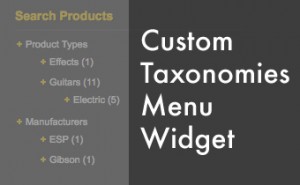
Download
Download the current version of Custom Taxonomies Menu Widget (v1.3.1). Downloaded 25,291 times.
Compatibility
- Current version of the plugin: 1.3.1
- Requires at least: WordPress 3.8
- Compatible up to: WordPress 3.8.7
Description
Creates a simple menu of your custom taxonomies and their associated terms, ideal for sidebars. Highly customisable via checkboxes to select which custom taxonomies and terms are displayed in the menu.
Key Features- Select which custom taxonomies to display
- Select which terms to display within the selected custom taxonomies
- Choose the order in which terms are displayed within the custom taxonomies (ID, name, count, etc)
- Choose whether to display the taxonomy name as a title
- Choose whether to display the list of terms as a hierarchy
- Choose whether to hide terms with no posts
- NEW - User options to control how to treat display of new terms added to a taxonomy
Comprehensive information on configuring and using the plugin can be found here:
Installation
Either use the WordPress Plugin Installer (Dashboard > Plugins > Add New, then search for "custom taxonomies menu widget"), or manually as follows:
- Download the latest version of the plugin to your computer.
- Extract and upload the folder custom-taxonomies-menu-widget to your /wp-content/plugins/ directory. Please ensure that you do not rename any folder or filenames in the process.
- Activate the plugin in your Dashboard via the "Plugins" menu.
- Go to the Dashboard > Appearance > Widgets page, where you can now see the Custom Taxonomies Menu Widget in the available widgets, ready for use in any of your theme's widget areas.
Note for WordPress Multisite users:
- Install the plugin in your /plugins/ directory (do not install in the /mu-plugins/ directory).
- In order for this plugin to be visible to Site Admins, the plugin has to be activated for each blog by the Network Admin.
You can use the Wordpress Automatic Plugin upgrade link in the Dashboard Plugins menu to automatically upgrade the plugin.
Screenshots – current version
Note: This is just an example with dummy taxonomies/terms to show what the widget control panel looks like. Your widget control panel will display your custom taxonomies and terms.

