Please note, I have just released a further update, version 1.2.1, to fix a bug reported by a user. I don’t normally like issuing a patch so soon after a new release, but in this case it was necessary.
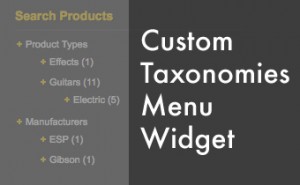
I’m pleased to announce the release of version 1.2 of the Custom Taxonomies Menu Widget for WordPress.
I took the opportunity of Christmas downtime to substantially re-write the plugin, squash some minor bugs, tweak the code and add a major new feature. Check out the Changelog for more info.
Automatically adds new terms
The new feature added with this release is that the plugin will automatically add new terms to the menu. Several users had commented that the original behaviour – that new terms are not automatically displayed – was both unexpected and a little irritating. I agree, hence the update.
How it works is like this: the plugin now “remembers” how many terms were in a taxonomy when the widget form was last saved, and then compares this list of “known” terms with the actual terms available on the install when the menu is output on the front end. In order to reduce the very slight performance hit this introduces, the “known” terms comparison is only performed for taxonomies which are selected for display in the menu.
Those of you using the menu in a fast changing ecommerce environment, where terms are being added all the time in response to stock changes, will appreciate the update – I hope!
Version 1.2 Information
Requirements
- Requires WordPress version: 3.2
- Tested up to WordPress version: 3.3
Resources
And finally…
If you need support, please post a question on my forum. I rarely monitor the WordPress.org forums, so you are guaranteed a quicker response by posting your question on my site. Thanks!


Hi, great plugin. But why restrict it to custom taxonomies? If you remove the “builtin” argument, then it works for categories as well–and the ability to have a categories widget where you can select the desired categories is something a lot of people would want.
Hi Steve,
Thanks for your comments.
Originally, the plugin was designed to only deal with custom taxonomies as that’s what I needed at the time.
However, you have a good point as users may well want to display custom taxonomies and normal categories in the same widget. I’ll put it on my to do list.
Cheers!
Great Plug-In! FINALLY someone smart has seen the need for this baby!
Much obliged!
Since this is a NAVIGATION plugin it makes sense to use it in a topside horizontal nav bar, too.
I know I can create a header widget for my theme, but I was also wondering if you have a PHP function I can call directly from my template header which pulls in the completed widget configs?
Thanks so much!
Hi,
Glad you like the plugin.
No, there isn’t currently a template tag – but it’s a good idea though. I’ll put it on the to do list.
Great stuff !! Just what I was looking for to use with JigoShop’s product categories instead of their categories menu.
I wanted my visitors to see how many products there were in each category and also set the current state (highlight) in the menu when they visit a particular category. This last beat did not work at all with their category menu.
Then I used a custom menu, I could set current state but lost the count. With your plug-in I have finally the menu I wanted.
Thank you very very much !!
Hi,
Thanks for your comment! Glad you find the plugin useful.
🙂
I hope this great plugin works for categories also. I dont know how to make custom taxonomy.