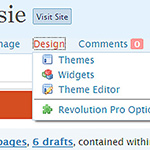
This is the download and instructions page for the Admin Drop Down Menus plugin for WordPress 2.1 to 2.3.3.
Additional Resources:
Plugin Home Page | Version for WP 2.3 | FAQ | Support
The information contained in this page is retained for reference purposes and for those users who are still using WP versions lower than 2.7.
Download
Compatibility
- Plugin Current Version 2.2.1 released 12th July 2007
- Requires at least: WordPress 2.1
- Compatible up to: WordPress 2.3.3 (This plugin is not compatible with WordPress 2.5+)
Please do NOT try using this on any version of WordPress from 2.5 onwards. For users of WordPress 2.5 to 2.6.5 visit the Admin Drop Down Menus home page.
Neither version of this plugin is compatible with WordPress 2.7+.
Installation
- Download the latest version of the plugin to your computer.
- Extract and upload the folder “admin-menus” to your /wp-content/plugins/ directory. Please ensure that you do not rename any folder or filenames in the process.
- Activate the plugin in your Dashboard via the “Plugins” menu item.
Upgrading an existing installation of the plugin
- Deactivate the old version of the plugin in your Dashboard via the “Plugins” menu item.
- Delete the existing “admin-menus” folder and its contents from your /wp-content/plugins/ directory.
- Extract and upload the folder “admin-menus” to your /wp-content/plugins/ directory. Please ensure that you do not rename any folder or filenames in the process.
- Activate the plugin in your Dashboard via the “Plugins” menu item.
Information
This plugin was created by Andy Staines of www.simplepressforum.com. Due to Andy’s decision to stop development of his various other plugins, in order to concentrate all his efforts on his wonderful Simple:Press Forum plugin, Studiograsshopper became the official home of the Admin Drop Down Menus plugin in August 2008.
Plugin Description from original readme.txt file
One of the biggest gripes about the WordPress Admin interface is the menu. Most items are always two mouse clicks and two page loads away which takes time and uses up unnecessary bandwidth. Something had to be done, and Andy Staines of www.simplepressforum.com did it!
This plugin creates proper drop down menus for the WordPress admin pages. It uses a Javascript created menu which has faster rendering with very little overhead once loaded. One click and you are there!
This latest version makes it easy for the user to replace the supplied icons with their own and also allows you to supply specific icons for plugins. In fact, it makes it possible for a plugin author to supply a default icon with their package (as have been done with the Popup Image Gallery and Simple Forum plugins).
Extras for this version of the plugin
User Airon has kindly supplied this alternative CSS file that mirrors the native colours of the standard WordPress menu and has agreed to let me offer it for download. Just replace the CSS file that comes bundled with the plugin.
Download the Admin Menus Native CSS for WP 2.3.3 here:
User Hannit has developed an Right To Left CSS file for use with the menu plugin and thanks for letting me link to it here.
You can find it at www.dakars.info
Acknowledgements
Special thanks go to: Admin Menu Drop Down Plugin from Ozh whose code Andy initially based early versions on although it has changed quite a lot since then – and to The Silk Icons from Mark James.
Changelog
- The problem some users were having where a plugin that defines more than one menu item would only be directed to one of the admin panels has been fixed.
- All icons have been renamed to make them easier for people to change (should they wish to do so).
- Font handling has been improved for users of Internet Explorer.
- Thanks to user Håkan Carlstrom, it is even easier to supply icons for third party plugins and indeed, plugin authors could supply their own.
- The code base has been optimised a little more.
Development version
This plugin is no longer in development, as its functionality has been replaced by the new menu system introduced with WordPress 2.7.
Screenshots – current version
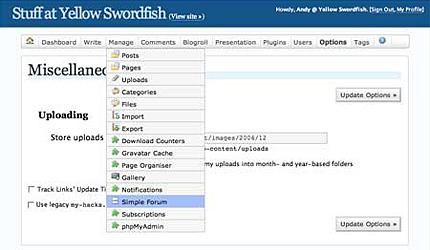
Image reproduced by kind permission of www.simplepressforum.com

